How to Purchase b.VPN Account Using b.VPN Vouchers
Subscription is the same whether you have received b.VPN voucher for free or bought b.VPN voucher from OneCard.
Please follow these steps in order to subscribe to b.VPN using vouchers:
To sign up for a b.VPN account, please visit the following link:
https://www.bvpn.com/en/accounts/register/
For more details on registration, please click on the following link:
https://www.bvpn.com/en/faq/1/
Now type your e-mail and password to login to your profile page in the specified boxes.
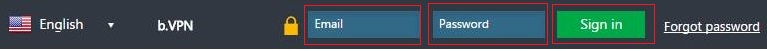
“You haven’t paid yet”, that is your account status.
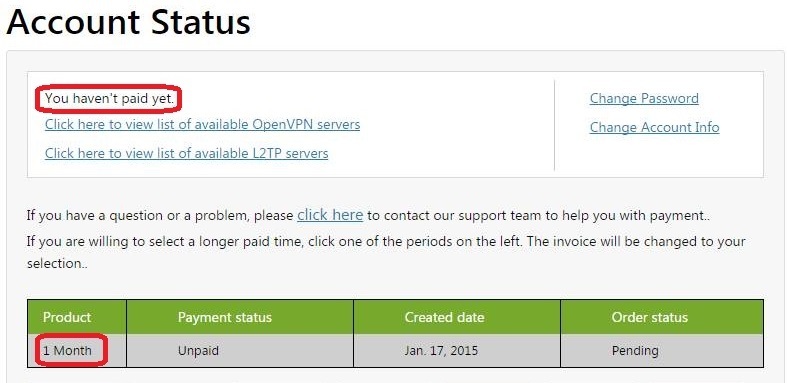
On the left side of the screen, click on the VPN package you are willing to buy (by default, you'll find an unpaid invoice for one month, but you can change it).
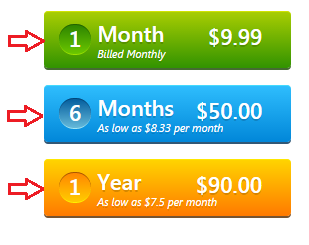
Now click on b.VPN vouchers icon to scroll down your profile page.
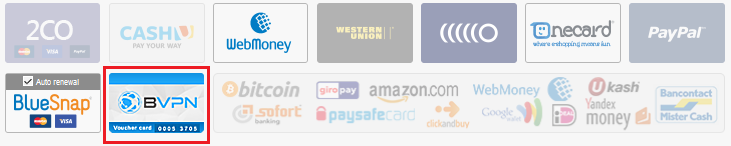
Insert your b.VPN voucher code in the specified box, and then click “Submit”.
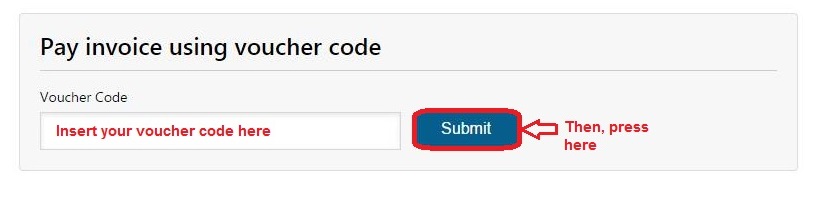
Note:
Please make sure that you have inserted the code without any spaces. Make sure that you have not copied a space before or after the code.
Subscribe now! In case you have a problem or an inquiry, please do not hesitate to contact b.VPN technical support team via live chat widget 24/7.